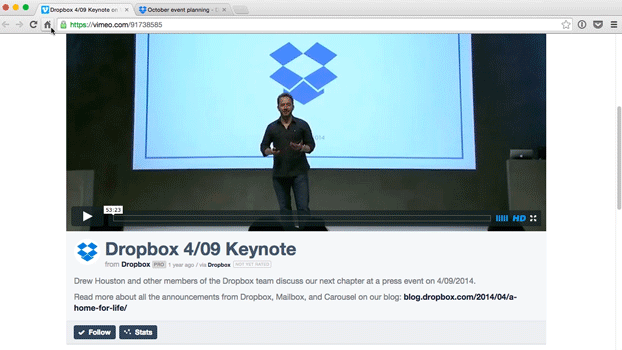Dropbox today added a nifty new feature: drag and drop support for URLs. This means you can now save links in Dropbox on the web, desktop, and mobile, and then view those webpages on any device where you use Dropbox.
In other words, Dropbox wants to be your bookmark manager. The company is putting emphasis on the fact that syncing is available from the get-go: Your bookmarks are not confined to a specific browser, even if that browser can retrieve your bookmarks across multiple platforms. And, of course, Dropbox lets you organize your bookmarks into folders that can contain more than just webpages.
Dropbox offers an example use case when you are planning an event:
Your event agency uses Word documents, and your marketing team puts everything in an online company wiki. Instead of checking two (or more) different locations for the information you need, you can put everything in a dedicated Dropbox folder that’s shared with the team — so your wiki URLs are next to your Word docs, which are next to the vendor invoices and the invite design mockups — and everyone can have easy access to all the files they need, on all their devices, from that one Dropbox folder.
The company also envisions students organizing and storing URLs of academic sources during research. They can then read these on the go or just have them for future reference when drafting a paper.
Dropbox really isn’t doing anything new here, but it is clearly trying to expand into the bookmarks space. The real problem is that there isn’t (yet) a way to export all your existing bookmarks to Dropbox. That means it’s going to be very difficult for the company to get anyone aside from hardcore users to adopt this feature, simply because most people already have their bookmarks stored somewhere and aren’t interested in building out a new list.
VentureBeat's mission is to be a digital town square for technical decision-makers to gain knowledge about transformative enterprise technology and transact. Learn More