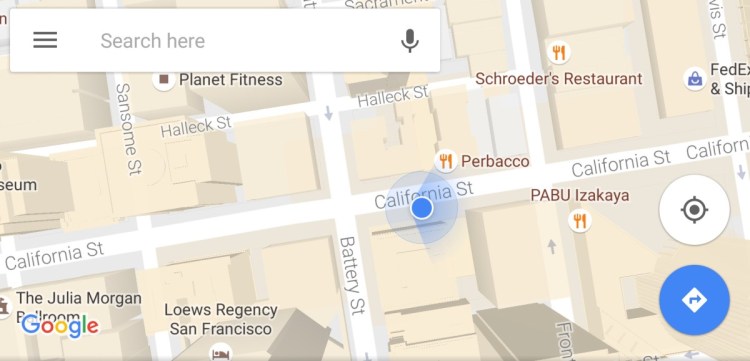The latest Google Maps for Android update (9/16) contains a small but important change that isn’t mentioned on the change log: the direction arrow, which represents the user’s position on the map along with their bearing, has turned into a flashlight-like blue beam.
What’s more, the beam shines more narrowly depending on the accuracy of the compass at the moment. A wide beam means that the compass needs calibration; luckily, in reporting the change, the Google Lat Long blog shows readers an easy way to do this regardless of device.
All that’s required to perform the calibration is to make a figure-eight motion in the air, holding the device and rotating it slightly throughout the movement. The animated GIF below provides a demonstration.
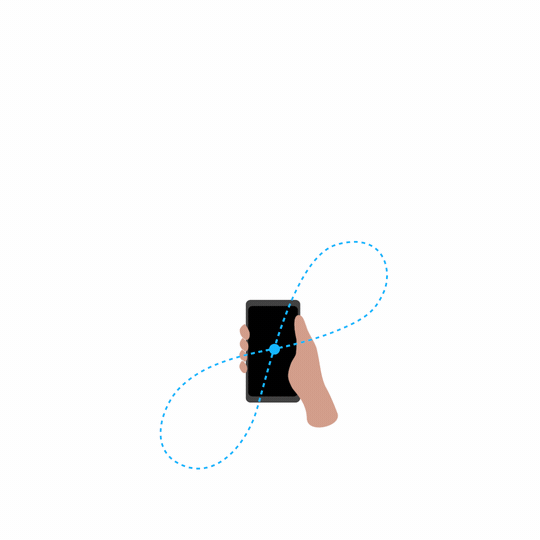
The hope is that this new feature will improve orientation accuracy while also speeding up the user’s ability to gauge the direction they’re facing with just a glance.