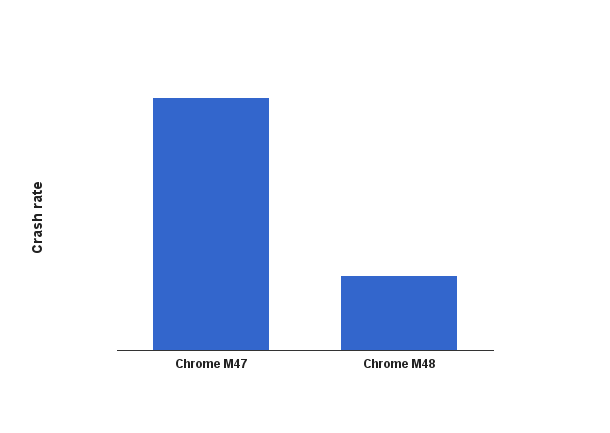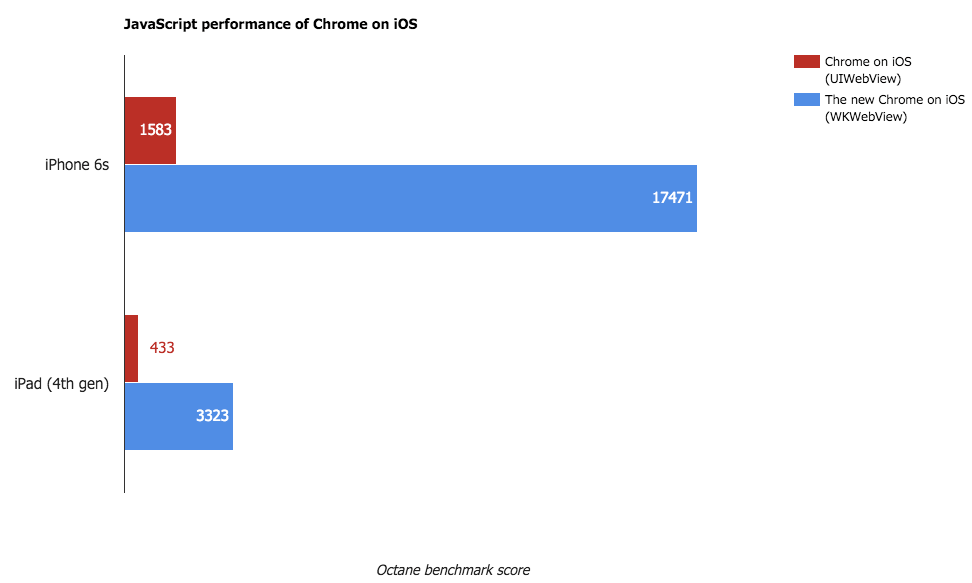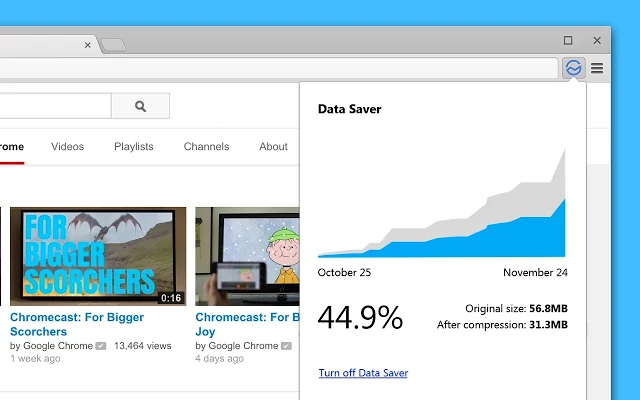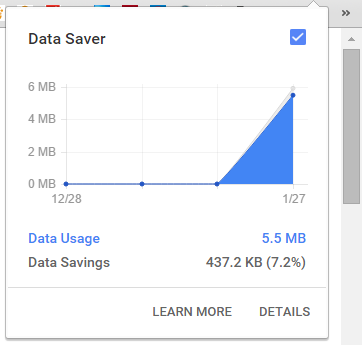A week after launching Chrome 48 for Windows, Mac, and Linux, Google has released Chrome 48 for iOS with a big focus on performance and stability. The company has also launched its Data Saver extension for the desktop out of beta. You can download the latest Chrome for iOS version from Apple’s App Store and the Data Saver extension from the Chrome Web Store.
Each mobile platform offers a web view for allowing native apps to invoke a browser. Before iOS 8, the web view API for Apple’s mobile platform iOS was the UIWebView Class, which unfortunately did not have access to a slew of performance optimizations that Safari used. This meant all iOS apps that used a UIWebView, including all non-Safari browsers, were subject to this arbitrary performance penalty.
Chrome for iOS
With iOS 8, Apple began offering a new WKWebView API that has the performance equivalent to Safari. Chrome for iOS is now finally taking advantage, with Google declaring that ditching UIWebView has led to “dramatic improvements in stability, speed, responsiveness, and web compatibility.”
Thanks to WKWebView’s out-of-process rendering, when the web view crashes or runs out of memory, it doesn’t take down Chrome with it. As a result, the company’s browser now crashes 70 percent less on Apple’s mobile platform:
WKWebView brings support for features like IndexedDB (the HTML5test score for Chrome on iOS has moved from 391 up to 409), switching to background tabs (pages reload 25 percent less often), and smoother, more responsive scrolling. Oh, and JavaScript execution has also been significantly sped up (according to Google’s Octane):
Google has been waiting a long time to make this move (we are, after all, on iOS 9 now). So why the wait? The company explained that the switch wasn’t a technically easy one.
“Out-of-process rendering was one of Chrome’s earliest innovations, and we’ve always wanted to bring its benefits to our iOS users,” Google said. “Unfortunately UIWebView, the component used to render web pages on iOS, is in-process, so that’s never been possible before. The introduction of WKWebView in iOS 8 gave us that opportunity, though migrating to the new framework brought significant challenges.”
That link is to an issue on the Chromium website that notes WKWebView has technical limitations that UIWebView does not, including:
- There is no cookie management API, which means there is no obvious way to clear/manage cookies
- Protocol handlers no longer work, which breaks several very important features
- POST bodies are missing from delegate callbacks, which breaks certain aspects of form handling
As such, Google couldn’t simply replace UIWebView with WKWebView right after Apple released iOS 8 in September 2014. But the company has worked around the issues and iOS users can finally benefit.
Data Saver
Google today also “officially” launched its Data Saver extension for Chrome, bringing the company’s data compression feature to the desktop. We say “officially” because we broke the news back in March 2015 when this extension was first released. Google didn’t announce it then, and remained quiet all of last year.
Ten months later, Google is publicly pointing to the extension. So what’s different? The most noticeable change is that the beta tag has been removed. If you take a closer look, though, the extension now also provides visibility into which sites consume the most data. It also includes spiffier graphs.
In case you’ve never heard of it, Google’s data compression proxy service is supposed to save you bandwidth, load pages faster, and increase security (since sites go through Google’s servers, the company checks for malicious webpages) on your phone and tablet. It was originally designed for mobile, and indeed Google today shared that over 100 million users have turned on Data Saver mode in Chrome on Android (out of 800 million Android and iOS users), saving 100 terabytes of data a day.
Here is the extension’s official description:
Reduces data usage by using Google servers to optimize pages you visit. Browse more for less!
By enabling this extension, Chrome will use Google servers to compress pages you visit before downloading them. Pages accessed using private connections (HTTPS) or in incognito tabs will not be optimized or seen by Google. Get more visibility into your data usage by clicking on “Details” to see how much data is used by the sites you visit. This might help you make more informed decisions regarding your usage based on the type of connection you are using.
The extension should turn on by default right after you install it. To disable or enable it, click the Data Saver icon in the menu bar and uncheck or check the blue checkbox.
Google’s data compression feature first showed up in March 2013 as part of the Chrome 26 beta release for Android. It was labeled “experimental” for many months, and only officially arrived for mobile users in January 2014 with the launch of Chrome 32 for Android and iOS. At the time, Google promised the service could reduce data usage by up to 50 percent while browsing the web on a mobile device, but in November the company bumped up that number to 70 percent.
The feature is certainly much more useful on mobile: It can save you money if you’re on a tight data plan, in addition to speeding up page loads and beefing up security. Google is unlikely to turn it on by default for all users though — because the tool routes all your traffic through the company’s servers, doing so would likely result in a backlash from security and privacy advocates. Instead, Google may consider prompting users to turn it on themselves, especially if it detects they are on a slow, shared, or metered connection.
On the desktop, if you’re on a poor Internet connection or just want to avoid an annoying data cap (tethering from your mobile phone, for example, would satisfy both conditions), this extension is worth checking out. Your mileage will definitely vary (Google didn’t share a data savings number for the desktop), but at the very least, the extension can tell you which websites require the most data to load.
By launching out of beta on the desktop, Google has clearly becoming more comfortable with pushing its service more broadly. One day, the feature will probably be baked right into Chrome on the desktop, no extension required.