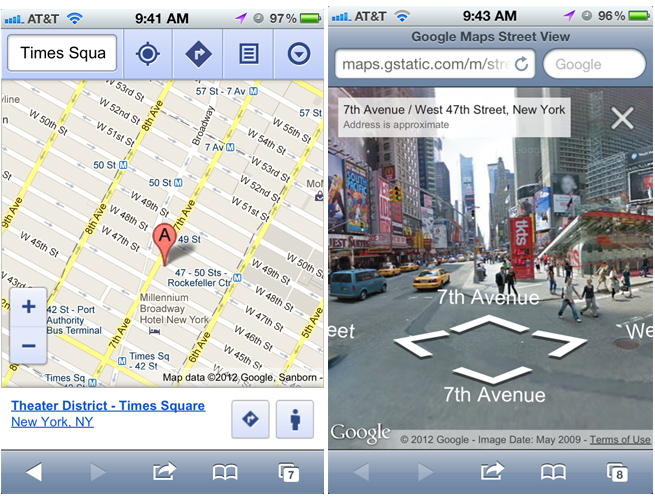Google has given Apple Maps haters yet another reason to avoid that app by adding its well-liked Street View feature to its web app on iOS, the company announced today.
[aditude-amp id="flyingcarpet" targeting='{"env":"staging","page_type":"article","post_id":545077,"post_type":"story","post_chan":"none","tags":null,"ai":false,"category":"none","all_categories":"mobile,","session":"D"}']The biggest misstep Apple made with iOS 6 was replacing Google Maps with a half-cooked Apple Maps app. Until Google adds its own iOS app to the App Store, thankfully, there are alternatives like Bing Maps or the Google Maps web app you can access through the browser.
Now Google Maps on the web has been improved with Street View, which lets you see buildings in close detail as if you were walking by them. Street View on the web is a little sluggish, but for anyone seeking a reliable rendering of a destination, it could still come in handy.
AI Weekly
The must-read newsletter for AI and Big Data industry written by Khari Johnson, Kyle Wiggers, and Seth Colaner.
Included with VentureBeat Insider and VentureBeat VIP memberships.
Google writes:
Starting today, use Street View on your mobile browser to check out a new shop across town or get a feel for the ambiance at a restaurant before you arrive. To use Street View on your mobile browser simply go to maps.google.com and search for a location. Then click the “pegman” icon at the bottom right of your screen to access Street View. And to view still more helpful imagery, such as a photos shared by users or interior panoramas, visit the business’ Google+ Local page.
Also, transit, driving, biking and walking directions continue to be available on your mobile browser to help you help guide you to your destination.
For quick access to Google Maps on iOS devices, you can save a bookmark to your home screen. Simply click “Save to Home Screen” on the bottom of the page when you’re in Google Maps, or follow the instructions here.
Photo credit: Sean Ludwig/VentureBeat
VentureBeat's mission is to be a digital town square for technical decision-makers to gain knowledge about transformative enterprise technology and transact. Learn More