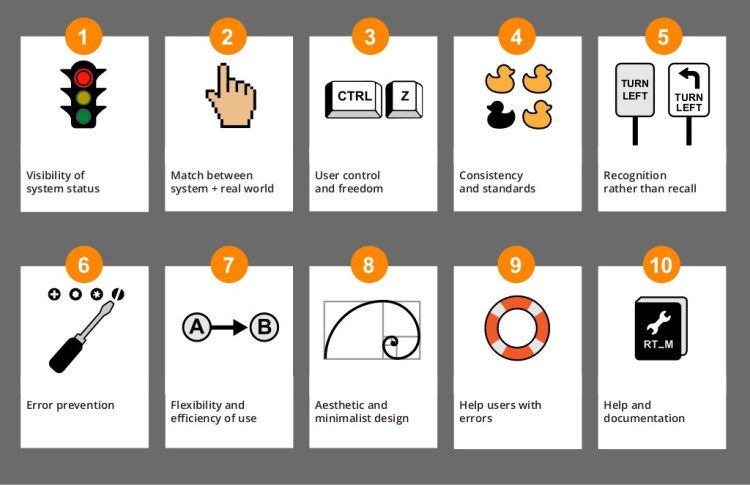In 1990, Jakob Nielsen developed 10 usability heuristics for evaluating user interfaces. These heuristics have stood the test of time, providing designers with a quick and easy way of evaluating the usability of software interfaces against a set of universal design principles.
Are Nielsen’s heuristics still applicable when it comes to bots? Let’s take a look and see which ones are still relevant.
Nielsen’s Ten Heuristics
1) Visibility of system status — The system should always keep users informed about what is going on, through appropriate feedback within reasonable time.
The medium of bots is a conversation, and a bot conversation is governed by a few fundamental facts:
- Conversations are ephemeral: Messages are cheap, disposable and become stale with time. A message from a day ago is less valuable than a message from a few seconds ago.
- Old messages are not up to date: There’s no guarantee that older messages accurately reflect the current state of the system. The older the message, the less confident we can be in its relevance.
- Limited real estate: There’s a hard limit of how many characters are visible at any one time, and a soft limit of how many words a user can comprehend before becoming overwhelmed.
So, since messages are ephemeral, we should constantly keep the user updated on what’s going, while also avoiding overwhelming the user with a wall of information. How do we satisfy both these imperatives?
Here’s what I propose: The system should allow the user to request information about what is going on, through appropriate feedback within reasonable time.
By putting the onus on the user to request system status as necessary, we avoid overwhelming the user with potentially redundant information.
Also, appropriate feedback within reasonable time should go without saying.
Bots should be responsive, and if a network request is taking a long time, should not leave the user waiting for a response. Providing a typing indicator, like a human does, is a delightful touch, and indicating how long a request will take, like “hey, still working on this; give me a few minutes” is just being thoughtful.
2) Match between system and the real world — The system should speak the users’ language, with words, phrases and concepts familiar to the user, rather than system-oriented terms. Follow real-world conventions, making information appear in a natural and logical order.
You can’t get closer to speaking users’ language than, well, actually speaking users’ language.
The problem is that understanding language is a really hard problem, and bots are going to fall short of being smart enough, at least in the short term.

“Chatbots, you see, don’t chat very well. Even those built atop the latest tech are limited in what they can understand and how well they can respond. For now, talking to a bot is like talking to, well, a machine. That makes conversational commerce feel like a false promise. But maybe the problem isn’t the tech. Maybe it’s the promise.”
— Cade Metz, Wired
I think the key here is to know your audience. Some users will appreciate a command-line interaction style, and others will expect to converse in natural language. Still others might speak in slang or abbreviations. Bots should be built with a solid understanding of the audience they seek to appeal to.
3) User control and freedom — Users often choose system functions by mistake and will need a clearly marked “emergency exit” to leave the unwanted state without having to go through an extended dialogue. Support undo and redo.
Conversations in real life don’t generally support the ability to undo and redo (I wish they did), but a conversation with a bot could.
We should assume that fat finger syndrome will lead to all kinds of typos and misinterpreted messages. Interactions with bots should provide an escape hatch, and keep the user aware of valid options during any stage of an interaction.
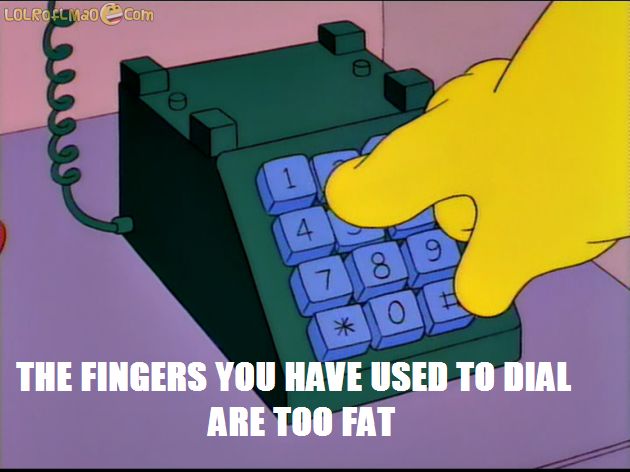
4) Consistency and standards — Users should not have to wonder whether different words, situations, or actions mean the same thing. Follow platform conventions.
Platform conventions are still being worked out, but in the meantime we can interpret this heuristic to mean that bots should be internally consistent; a bot should stick to a single style of language, whether that’s natural language, command line, or something in between.
In the case of command line interactions, it’s extra important to distinguish between keywords and natural language interactions. One technique we’ve used in our Emojinary bot is to denote commands as capitalized words: e.g., HELP or NEXT.
5) Error prevention — Even better than good error messages is a careful design which prevents a problem from occurring in the first place. Either eliminate error-prone conditions or check for them and present users with a confirmation option before they commit to the action.
Getting confirmation is imperative in bot interactions. Designers should build interactions with the assumption that errors will happen early and often, given the ambiguity and impreciseness of most human dialogue. Ask for confirmation from the user for any critical step in an interaction.
6) Recognition rather than recall — Minimize the user’s memory load by making objects, actions, and options visible. The user should not have to remember information from one part of the dialogue to another. Instructions for use of the system should be visible or easily retrievable whenever appropriate.
Judging from the research we’ve done, users don’t seem to read much, if at all. For folks who’ve been building websites for years, this won’t come as a surprise, but it’s a particularly rich irony given that the medium of bot communication is mostly text.
While building our Emojinary bot, we’ve run usability tests seeking to understand why users get lost in our onboarding flow. We’ve found that a common problem is users will read the first message we send and then their eyes glaze over. They skim the rest. After we ask them to reread the messages in more detail, their confusion evaporates.
This is a clear example of the bot design failing the users. If users fail to read and comprehend the messages we send, it’s our fault.
We need to, again, satisfy two competing goals: We need to avoid overwhelming users with a wall of text, while also providing clues as to what their options are at any given point in the interaction.
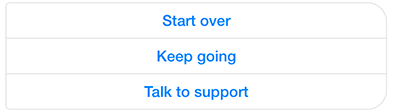
Facebook’s structured messages are a great solution to this problem. They remove the ambiguity from a particular interaction by providing a discrete set of options for the user to choose from. Overreliance on structured messages can feel contrived, however, as I explore in the next section when evaluating the bots.
7) Flexibility and efficiency of use — Accelerators, unseen by the novice user, may often speed up the interaction for the expert user such that the system can cater to both inexperienced and experienced users. Allow users to tailor frequent actions.
Lots of Slack bots can be invoked with something like: /giphy hotdog

Above: /giphy hotdog
Which loads a relevant gif into the channel.
Bots are supremely well positioned to provide these types of invisible accelerators to power users. While one user might say “Hey, Giphybot, can you look for a picture of hotdogs?,” another user cuts right to the chase with a command.
An open question for me is: What’s the best way to provide affordance for discovering these power moves? How can we teach users to become power users without resorting to a clunky help menu?
8) Aesthetic and minimalist design — Dialogues should not contain information which is irrelevant or rarely needed. Every extra unit of information in a dialogue competes with the relevant units of information and diminishes their relative visibility.
Judging from the interactions I’ve seen with my two bots, first time users invariably launch into a very human-like interaction:
“Hey there. How’s it going?”
How should bots respond to queries unrelated to their core competency? Should they be all business, like a crew cut, or be frivolous, like a ponytail — or even be a mix of both, like a mullet? If I’m a bot selling shoes, and you ask me about my life, should I engage in some small talk? Should I gently nudge you back to shoes? If I’m nudging you, how hard do I nudge? If I engage in some banter, how much banter should I support?
These questions get at the heart of what a bot’s personality is and should be, and crafting compelling personalities will be key differentiators between successful bots and the rest of the pack.

Imagine you’re shopping on Zappos for a pair of shoes. The brand voice of Zappos is friendly, chatty, super helpful. You wouldn’t expect your conversation to get right down to business; I want to get to know ZapposBot a little bit, find out what  makes it tick. Conversely, if I’m talking to some LawyerBot, I expect a more professional interaction, because you’re probably billing me by the message (kidding!)
makes it tick. Conversely, if I’m talking to some LawyerBot, I expect a more professional interaction, because you’re probably billing me by the message (kidding!)
There’s a distinction between content (the information), and the medium (the personality). The content can stay minimal, but the medium doesn’t have to. If I ask you how your day is going, I expect an answer. Bots that fail to oblige users in this way inevitably let them down and lead to a subpar experience.
9) Help users recognize, diagnose, and recover from errors — Error messages should be expressed in plain language (no codes), precisely indicate the problem, and constructively suggest a solution.
Still applicable. If your bot barfs out a “500 error,” you’re doing it wrong.
10) Help and documentation — Even though it is better if the system can be used without documentation, it may be necessary to provide help and documentation. Any such information should be easy to search, focused on the user’s task, list concrete steps to be carried out, and not be too large.
Also still applicable. Help and documentation should be accessible via the bot itself. I suspect a convention will be established over time regarding the best way to fetch bot documentation; in the meantime, make it quick and easy to get help and documentation.
The relevant heuristics
A few heuristics go together:
Visibility of system status and Recognition rather than recall speak to the difficulty of balancing too much information with providing enough information for the user to make informed choices.
User control and freedom and Error prevention both prescribe the same solutions, specifically demanding confirmation for critical steps and providing escape hatches.
Finally, Match between system and real world and Help users recognize, diagnose and recover from errors both speak to the necessity of consistency in language.
This leaves us with six relevant heuristics:
- Visibility of system status/Recognition rather than recall — Keep the user apprised of the system and their options at critical points, and give the user options to request additional information at any point.
- Match between system and real world/Help users recognize, diagnose and recover from errors — Know your audience. Don’t switch communication styles.
- User control and freedom/Error prevention — Get confirmation from the user at critical points, and provide escape hatches for multi-step interactions.
- Flexibility and efficiency of use — Provide accelerators to power users.
- Consistency and standards and aesthetic and minimalist design — Keep the communication style and personality/voice consistent.
- Help and documentation — Provide help within the bot.
Next time, we’ll take a look at some popular bots and see how they hold up against these heuristics.
A version of this post appeared on Medium.com.
Kevin Scott is a desingineer, half human/half bot.
VentureBeat's mission is to be a digital town square for technical decision-makers to gain knowledge about transformative enterprise technology and transact. Learn More