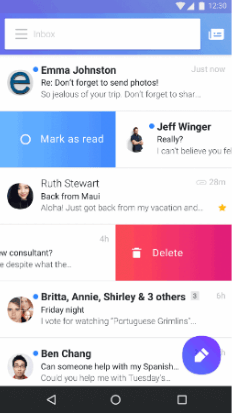Yahoo is introducing a handful of updates to its email app for Android and iOS.
First up, users can now customize their swipes, meaning they can decide what right-swipe or left-swipe on a message does. By default, swipe-right marks an email as read/unread, and swipe-left deletes it. But now you can tailor the outcomes of your swipes to suit the actions you desire, be it to “archive,” “star,” or “sort” an email into a specific folder.
Both the Android and iOS Mail apps also have new multi-select toolbar Options, meaning you can “mark as spam” and “star” multiple messages at the same time.
A few platform-specific updates have also been rolled out to the Yahoo Mail app today. On iOS, you can now see all your recently received attachments when you’re composing a new email, alongside a search box to help you find items by keyword or person.
Over on Android, you can now initiate an action when you receive a notification — without opening the Yahoo Mail app. You will see two default actions on the pop-up message, the same two you selected for your swipe-right and swipe-left actions.
Though Yahoo is a struggling giant in the Internet realm, its email service is still popular, particularly in the U.S. However, in addition to a major upgrade to the Yahoo Mail app last October, the company revealed it would now let you access email from third-party services, including Outlook, Hotmail, and AOL. Google accounts were added a few months later.
Today’s update will no doubt be welcomed by fans of the Mail app, but will do little to salvage Yahoo’s ailing fortunes.