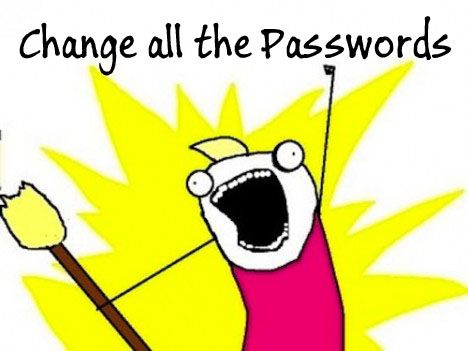First LinkedIn’s passwords were was hacked, then eHarmony’s. Today we found out passwords from Last.fm’s may also have been stolen.
[aditude-amp id="flyingcarpet" targeting='{"env":"staging","page_type":"article","post_id":470284,"post_type":"story","post_chan":"none","tags":null,"ai":false,"category":"none","all_categories":"offbeat,security,","session":"D"}']Odds are pretty good there are more compromised site that we just don’t know about yet. So guess what it’s a good time to do?
CHANGE ALL THE PASSWORDS!
AI Weekly
The must-read newsletter for AI and Big Data industry written by Khari Johnson, Kyle Wiggers, and Seth Colaner.
Included with VentureBeat Insider and VentureBeat VIP memberships.
We strongly recommend coming up with a new set of passwords for the key services you use. Of course, it’s impossible to go to every site you have ever set up an account on, but it would be worth your time to change passwords on any site that has important personal or financial information on you.
Here are some tips to keep your passwords safe:
- If you get an email from any services asking your to update your information, DO NOT CLICK on the link the in the email. Odds are pretty high it’s spoofed.
- Do not use the same password for everything. I have one password for throwaway accounts, one for sites that don’t have much information on me, one for those that have a bit of info, and unique passwords for each account that has a high level of information, like my bank account.
- Do not use “password,” “12345,” or any other easily guessable words. If you have to use one word so you can remember it, choose a word that does not mean anything to anyone except you. Try misspelling it and adding numbers. For example, I have passwords that are from other languages but spelled incorrectly (as well as a few other memes).
- If you’re feeling advanced, you can try this trick: Think of the first line of a song you like, take the first letter of each word in that line, then put them together. Swap out some of the letters for numbers if you can and maybe add a symbol or two.
- DO it now. I know it’s a pain, but better safe then sorry. And again DO NOT CLICK on anything from an email. Only go to the site directly in a new tab or window.
To make your life easier in the future, keep a list of every site you create a login for. That way, when it’s time to do a clean sweep, you know exactly where to go.
This post originally appeared in PeriVisioN
VentureBeat's mission is to be a digital town square for technical decision-makers to gain knowledge about transformative enterprise technology and transact. Learn More