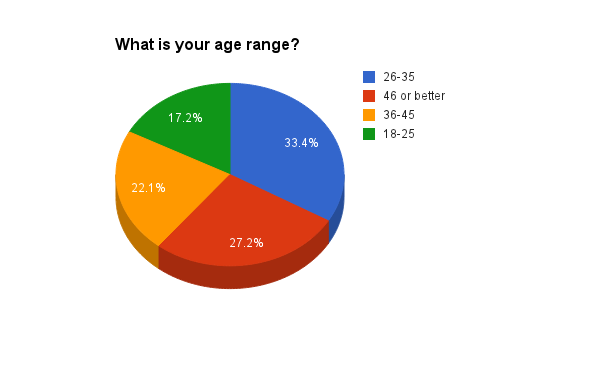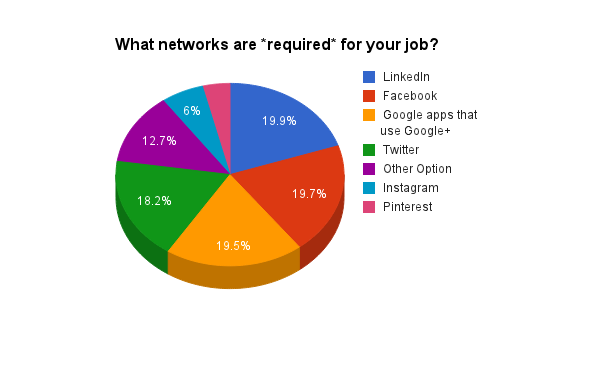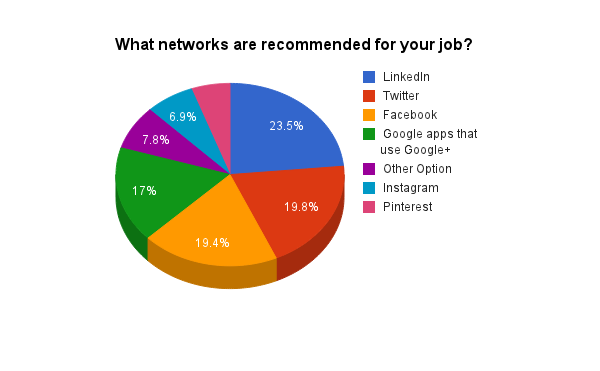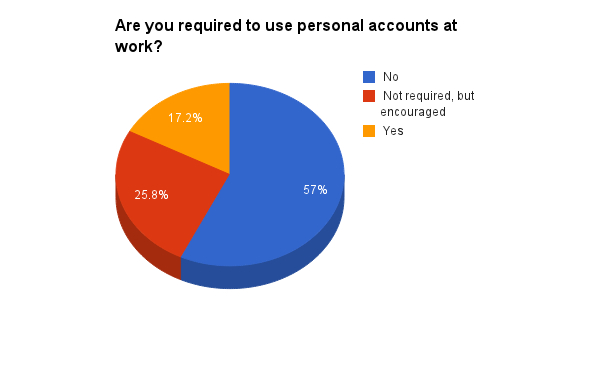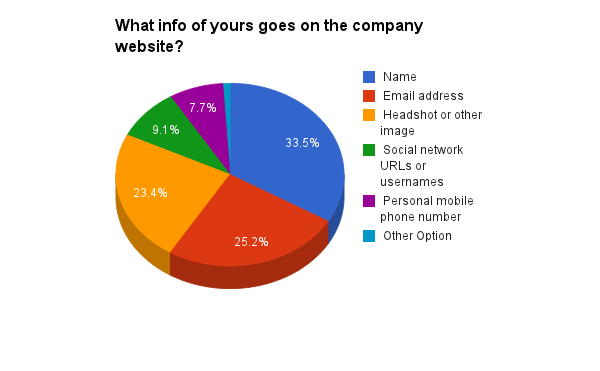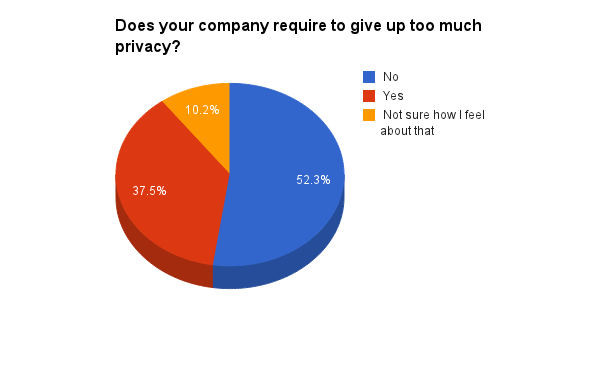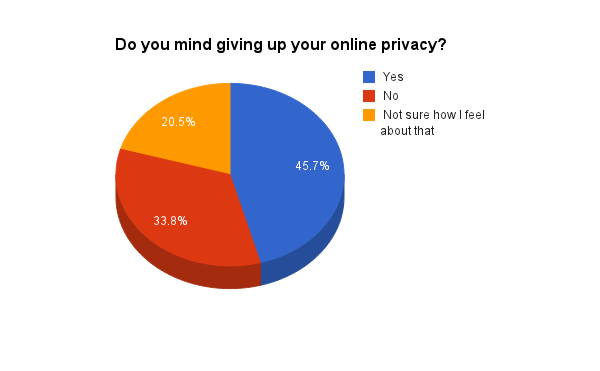Over the past few months, we’ve collected the thoughts, hopes, and fears of more than 600 people in a survey on social media in the workplace.
And increasingly, those hopes and fears are shifting. It’s less likely that you’ll be scared of “getting caught” using social media at work. These days, it’s much more likely that your boss will ask you to use social media — including your personal accounts — at work.
Sounds like a fun free-for-all. But what about your privacy and security?
Here’s what we’ve learned and what we want to share with you about using social media at work.
Everyone is doing it
Young professionals ages 18 to 35 are definitely logging on to Facebook and Twitter from work. But so are their peers in their 40s and 50s.
More: Younger employees are more concerned about privacy than you thought
Your company might be making you use Facebook
For many of our respondents, LinkedIn is required for getting the job done. But almost as many said their companies required Facebook, Google+ apps, and Twitter as well.
Your company actually wants you to use Twitter
Employees in our survey said their companies recommended they use networks such as Twitter, Instagram, and even Pinterest to broadcast corporate messages.
You shouldn’t have to use your personal accounts for work
While most of our respondents said their job didn’t require them to use their personal social media accounts for company purposes, an alarming 17 percent said their boss did make them use a personal account for work.
Your boss can put your social info on the company website
Most of the time, your company will just want to have your name, work email address, and maybe a headshot on the company site. But 71 of our respondents also said the company website featured their personal social media screennames and URLs.
More: How Google+ is undermining your privacy at work
Social media at work means you lose privacy
Sadly, most of our respondents weren’t aware that using social media at work automatically means less privacy — corporate surveillance, linked accounts, and multimachine logins add up to a privacy and security nightmare.
Most employees want more privacy
When employees are aware that their job is taking away some of their privacy, most of them say they’d like to take that privacy back.
Most employees worry about surveillance
In candid, anonymous responses, employees told us that they worry about how their social media information is being accessed and used:
“I presume that any digital information online is harvested and stored somewhere. There is no online privacy.”
“[I am] very concerned. I manage personal and work identities differently. I’m concerned about privacy, security and government surveillance.”
“I feel very strongly that my personal information should not be obtained by anyone I do not give full consent to. … I don’t like the idea of being spied on when I haven’t committed a crime.”
“I would rather Facebook and Google share my personal data with governments than for advertising purposes. I fully expect the NSA to be spying on me — not unaccountable app developers and businesses.”
“There are topics that I don’t like discussing online when somebody is standing behind me and watching.
“I was aware, that companies are watching for keywords to show me relevant ads. But ever since I know governments are watching it to so whatever with that, I don’t feel so secure anymore. Especially as I work as a freelancer in Germany and the online law here forces everybody to show an imprint with full address and tax number, it feels strange.”
Most employees want their bosses to back off from their online lives
If you use social media for work purposes, you probably feel that your company should be using less of your personal, private identity online.
More: What happens when you’re required to use social media at work
How do you take back your privacy?
The best way to maintain your online privacy is to not post anything online. But that’s like telling teenagers that the best way to avoid getting pregnant is not to have sex.
There are ways aside from total social media abstinence, to protect your identity.
- Get better at passwords. Use a unique password for every — yes, every — service. And whenever possible, use two-step authentication.
- Use a general password for your work computer and phone to lock up the whole system — and put your computer into sleep or hibernate mode every time you’re not in front of it.
- Unless it’s required for your job, don’t use your personal social accounts at work — especially from your work computer.
- If you have to use social media for work, create a new, work-only account.
- If you want to get really serious, use security-friendly web browsing tools such as the Tor network.
- Use common sense. Only share what’s important, and don’t over-share publicly on personal topics or work topics.
- If you don’t really need a service in your life or if you have dormant accounts, delete them and uninstall any apps related to them.
- Never share your location publicly — ever! — especially at work and home.
- Make sure you fully understand when your posts are private and public, or somewhere in between.
- Think twice before you post that selfie: Would you want to see that image of you used on someone else’s site without your permission? Would you want your boss, your company’s attorneys, or police seeing it?
- Out of respect for others, never share their image or location publicly.
- Any time you post from work, be aware that a) your company can probably see it, and b) the government can definitely see it. Don’t log in to a service or post anything you wouldn’t want your boss or police to see.
VentureBeat's mission is to be a digital town square for technical decision-makers to gain knowledge about transformative enterprise technology and transact. Learn More