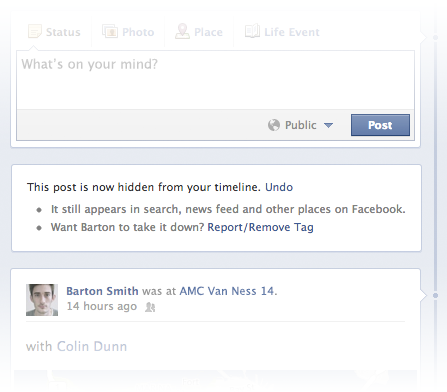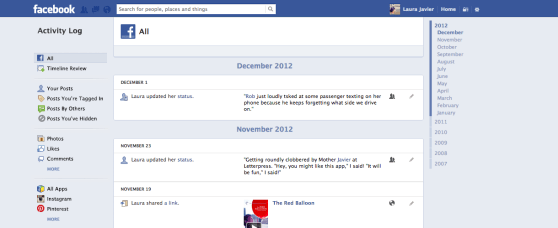Believe it or not, Facebook is introducing simpler, more accessible privacy controls to help you keep certain aspects of your digital life private.
Facebook announced today that it is planning an end-of-year rollout of new features that put privacy controls in context wherever you are on the social network. The additions should mean fewer clicks to untag yourself from all the photos you despise, clearer application permissions, far less confusion about what’s private and what’s not, and always accessible shortcuts to the most important stuff.
“It’s good when there are no surprises,” Facebook product manager Sam Lessin told VentureBeat. “It’s good for people and good for Facebook.”
Today’s Facebook product announcements are entirely separate from the recent changes to the social network’s policy-related protocols.
Facebook is adding three key privacy shortcuts you can always get to from the top navigation. A lock icon will appear adjacent to your name and the home button in the upper right-hand corner of the site and give you one-click access to Facebook’s top privacy queries: “Who can see my stuff?” “Who can contact me?” and “How do I stop someone from bothering me?” The point is to help you skip the confusing run-around and get to the controls you want most.
Application permission screens are also getting tweaked so that you can decide each time you add a new app if you want that app to have permission to use your info and/or post to Facebook on your behalf. Instead of showing up on the same screen, as before, these options will be separated out for most apps, save for games, to allow you to selectively decide which permission(s) to allow.
Facebook is also introducing a series of educational messages at different touch points to keep you informed as you traverse the site. When you click to remove something from your Timeline, for instance, Facebook will tell you that the post still appears in search and News Feed, as well as give you the options to untag yourself or send a take-down request to the original poster. You’ll find similar messages when you click to view your profile as someone else or when you’re browsing photos.
Take-down requests, labeled “Report/Remove,” are not new to the Facebook experience, but they have been put in more places and made more obvious. You can also now use the reporting feature for bulk actions in the reworked Activity Log, which is also rolling out with the new privacy controls.
Activity Log was introduced last year alongside the Timeline release to provide people a simple place to see a comprehensive ledger of their updates, “likes,” tags, and so on. The better-looking and more informative Activity Log will sport a revised navigation, include easy-sort options such as a filter to see all the posts you’re tagged in, and provide you with a way to remove tags or request take-downs in bulk for the first time.
As for whether the privacy controls will be mobile-friendly, a Facebook spokesperson said yes — eventually. The reworked application permissions will launch on mobile the same time they launch on the web. All other new privacy controls will arrive on mobile at a later date.
Facebook often gets a bum wrap as a company that’s nonchalant about privacy, encouraging excessive public sharing by banking on the ignorance of its members. The pending changes may not change public perception, but they do appear to be motivated by good intentions.
Facebook photo via Shutterstock