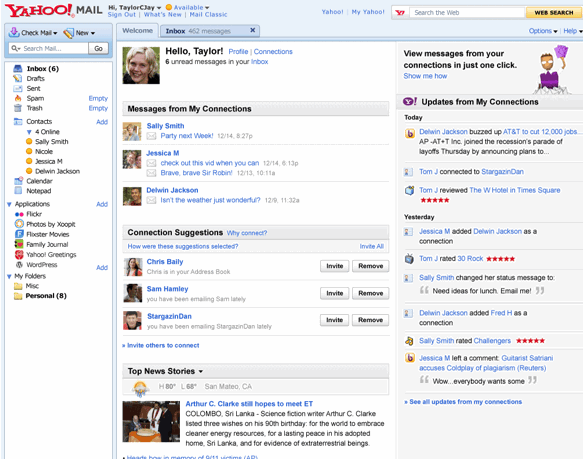
Yahoo gave journalists more details about its “open strategy” at a briefing in San Francisco today, when team members unveiled new features for Yahoo Mail, the Yahoo Homepage, and a number of other tools and properties. Yahoo has already done a lot of talking about this initiative, through which turns Yahoo into a social network, of sorts, that third-party applications can plug into. But as with other platforms, it’s hard to judge without seeing actual applications, so today’s demonstrations made the potential much clearer — and it looks promising.
The most substantial improvements will occur within Mail, including a way to see updates and emails from your social connections, as well as integration with six initial web services: Yahoo Greetings, Flixster Movies, Flickr, Photos by Xoopit, Family Journal, and WordPress. In a lot of ways, this sounds similar to the latest version of Windows Live, which has also become more social network-like.
[aditude-amp id="flyingcarpet" targeting='{"env":"staging","page_type":"article","post_id":101570,"post_type":"story","post_chan":"none","tags":null,"ai":false,"category":"none","all_categories":"social,","session":"C"}']But what I saw today, especially on the application side, was much richer — it’s not just about notifying your friends about what you’re doing on other sites, but actually bringing those services into your email. For example, you can open your Fickr account within Yahoo Mail and copy photos into an email; you can also drag text from an email into a WordPress blog post.
With all of Yahoo’s much-publicized troubles, including sizable layoffs and the departure of chief executive Jerry Yang, the first question that greets any major announcement is, “Can this save Yahoo?” I’m not going to pretend I have the answer, but this is certainly an ambitious move. It isn’t limited to Yahoo Mail, but should eventually “rewire” (a word that Yahoo employees love to use at these events) pretty much every Yahoo service and property around.
AI Weekly
The must-read newsletter for AI and Big Data industry written by Khari Johnson, Kyle Wiggers, and Seth Colaner.
Included with VentureBeat Insider and VentureBeat VIP memberships.
Here are my notes from the briefing:
11:17am: Ash Patel is the first to speak. He says there will be a lot of product launches today. This is the culmination of work from the last six to eight months. There will also be some demos. They’ll be giving us screenshots after the presentation, so I’ll add them later. Patel starts out by recapitulating the same overview of the Open Strategy that he presented back in October.
11:22am: Yahoo is launching “a new, smarter inbox,” a new My Yahoo, a new toolbar, and updating various media properties.
11:23am: John Kremer says the inspiration for the “smarter inbox” comes from users. Lots of “good stuff” is too hard to find. “Our users have long said, ‘Help us prioritize those messages.'” The other pain point is connecting Yahoo Mail with other web sites.
11:26am: The social component will help Yahoo figure out what’s important, while the open component helps Yahoo connect to other web services.
11:27am: The most prominent social integration occurs in the “welcome” tab, which brings up emails and updates from your most important connections, i.e., your friends, family, and coworkers.
[aditude-amp id="medium1" targeting='{"env":"staging","page_type":"article","post_id":101570,"post_type":"story","post_chan":"none","tags":null,"ai":false,"category":"none","all_categories":"social,","session":"C"}']
11:29am: There are also new features within the inbox, including an option to see only emails “From Connections” rather than “All” emails.
11:31am: Connections have to be two-way, like a social network. In other words, you can’t just decide to prioritize emails from a certain person, unless they agree. It sounds weird, but Kremer says the point is to unlock a number of possible email interactions with your connections, some of which have more significant privacy implications.
11:34am: Underneath the normal mail menus — inbox, drafts, etc. — there’s a menu for Applications: Yahoo Greetings, Flixster Movies, Flickr, Photos by Xoopit, Family Journal, and WordPress.
11:35am: Kremer will walk us through three applications. First, if you want to share photos in an email, you can just open your Flickr account in a window within mail.
[aditude-amp id="medium2" targeting='{"env":"staging","page_type":"article","post_id":101570,"post_type":"story","post_chan":"none","tags":null,"ai":false,"category":"none","all_categories":"social,","session":"C"}']
11:38am: Second, if you want to find photos that may have been sent to you, even if they aren’t in your Flickr account, you can access many of them through Xoopit. Kremer says it turns Yahoo Mail “into a scrapbook of my life.”
11:39am: Patel: This shows the power of the platform, because it shows how developers can help you find all the data that’s hidden away in your inbox.
11:40am: Third, Kremer shows off the integration with WordPress. You can drag and drop text from your emails into a post on your WordPress blog.
[aditude-amp id="medium3" targeting='{"env":"staging","page_type":"article","post_id":101570,"post_type":"story","post_chan":"none","tags":null,"ai":false,"category":"none","all_categories":"social,","session":"C"}']
11:42am: Social features rolling out today to U.S. users who have a profile, then to users in Australia. The open side (i.e., integration with third-party web services) will be available to a much smaller group of users.
11:43am: AllThingsD reporter Kara Swisher asks if there’s an opt-out. Kremer says that if you don’t want to use it, just don’t add connections or use applications.
11:44am: Stephen Shankland says social connections are a pretty “coarse filter.” Kremer agrees (as do I), and says this is just a first step, with other filters coming later.
11:47am: Now Tapan Bhat is showing off the new Yahoo Homepage, My Yahoo, and Toolbar. What do users really want? Navigation, “tell me what’s happening,” and integration into a user’s daily routine.
[aditude-amp id="medium4" targeting='{"env":"staging","page_type":"article","post_id":101570,"post_type":"story","post_chan":"none","tags":null,"ai":false,"category":"none","all_categories":"social,","session":"C"}']
11:49am: The main addition to the the new Yahoo Homepage is a new section called “My Apps.”
11:51am: “Even our most loyal users spend 90 percent of their time on the internet somewhere else.” Hence the new Yahoo Toolbar, which lets you access the applications in “My Apps” wherever you are online. For example, there’s a red button that lights up whenever there’s activity within your apps, then you can open a small window showing your various email inboxes. That’s arguably more convenient than keeping a separate tab open all the time.
11:54am: The toolbar also lets you search specific sites through the Yahoo Toolbar. Right now it’s just specific sites chosen by Yahoo, including Flickr and Wikipedia, but you should be able to manually add sites eventually.
11:57am: It’s also announcing integration of various application programming interfaces (APIs) on My Yahoo. For example, Tapan showed My Yahoo page with a Flixster Movies module.
[aditude-amp id="medium5" targeting='{"env":"staging","page_type":"article","post_id":101570,"post_type":"story","post_chan":"none","tags":null,"ai":false,"category":"none","all_categories":"social,","session":"C"}']
11:59am: You can expand modules into a full-page that open up with My Yahoo; you can also customize the appearance of My Yahoo with themes.
12:01pm: “This is about relevance in context. … We can have very relevant more experiences made more relevant.” For example, seeing connections’ activity in Yahoo TV and Yahoo Music.
12:03pm: “This is the culmination of the talk, but the beginning of the ‘do’.”
VentureBeat's mission is to be a digital town square for technical decision-makers to gain knowledge about transformative enterprise technology and transact. Learn More
