 Whether you’re doing homework, researching the latest advances in sedation dentistry, or just wasting time “educating” yourself on the bottomless pit of trivia that is Wikipedia, you’re probably a little bit inconvenienced by today’s site-wide blackout.
Whether you’re doing homework, researching the latest advances in sedation dentistry, or just wasting time “educating” yourself on the bottomless pit of trivia that is Wikipedia, you’re probably a little bit inconvenienced by today’s site-wide blackout.
Here’s how you can get the information you want and need while the Internet is busy taking a stand on SOPA and PIPA.
1. Hit the escape key as the page is loading.
This is by far the easiest and most convenient way to get to the Wikipedia pages you need. Do your usual keyword search search on Google, adding the word “wiki” to the search terms. Click the appropriate Wikipedia link; then, as the page is loading and before it goes to the default blackout screen, hit the escape key on the top left side of your keyboard. You’ll get to read the article to your heart’s content. If you mess up the timing, just reload the page and hit the escape key a bit sooner (if you’re stuck on the blackout page) or a bit later (if you’re stuck on a blank white page with no content at all).
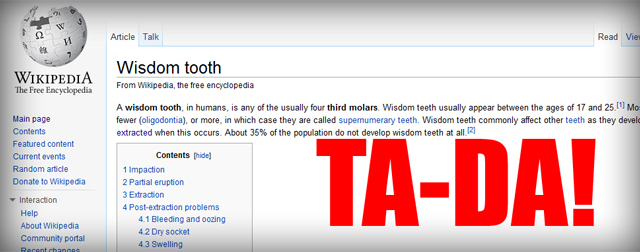
2. Use some easy URL magic.
An intrepid reader informs us that adding “?banner=false” to the end of any Wikipedia URL will bypass the blackout page. For example, you could use the URL http://en.wikipedia.org/wiki/whatever?banner=false to see a normal wiki page on the site. Also, even on your desktop computer, you can use Wikipedia’s mobile site to get the information you need, when you need it. Just stick a well-placed “m” in the URL, and you’ll skip the blackout screen. For example, I was trying to look at the page http://en.wikipedia.org/wiki/Triazolam but was stymied by the blackout. I just inserted the letter “m” like so: http://en.m.wikipedia.org/wiki/Triazolam and the mobile page appeared in my web browser, full of lovely information on the drug I will be taking tomorrow right before my wisdom teeth get pulled out.
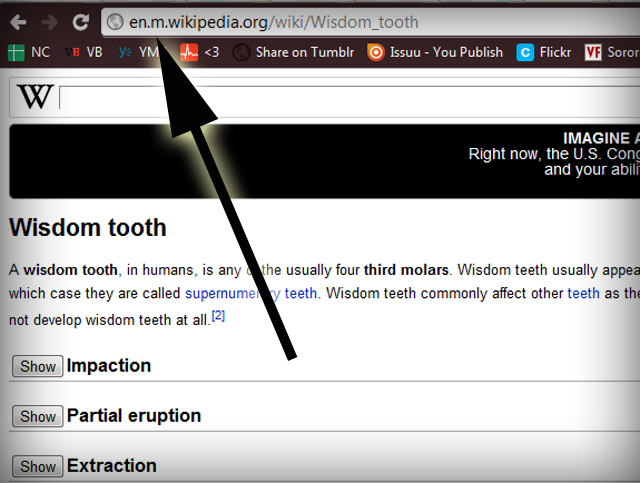
3. Try it in another language.
If you’re down with other languages aside from English, sehr gut pour vous, querido. Also, if you use the Chrome web browser, you might be able to get (sometimes confusing) translations from the other-language page into English. For example, the first sentence of the page http://fr.wikipedia.org/wiki/Triazolam, when translated into English, reads, “The Triazolam is a chemical family of benzodiazepines, the half-life shorter (2:40), used as a medicine, including marketed under the name of Halcion, but also as a generic drug.” You know what they say: Plus je connais les dentistes, plus j’aime mon chien.
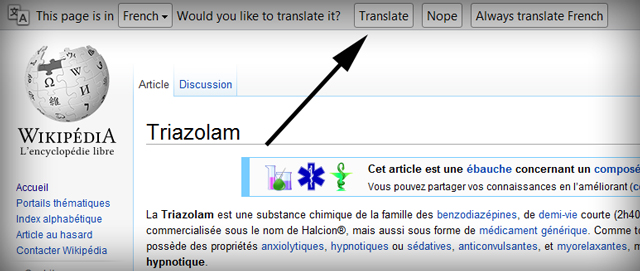
4. Use the Wayback Machine.
The Internet Archive may not contain the most current information available, so if you’re researching, say the Republican 2012 presidential wannabes, use extreme caution. But for more evergreen topics, do not hesitate to hop on over to Archive.org, where you can enter just about any Wikipedia URL and see a cached version of the page.
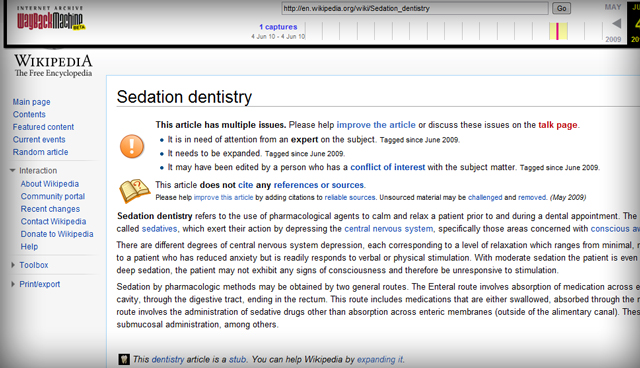
5. Use a cached URL from Google’s web search.
Google caches the web pages it crawls, so it should have a fairly recent version of the Wikipedia page you’re searching for. Just enter in your keywords plus the word “wiki,” which should yield a relevant Wikipedia page or two. Then, hover over the gray arrow to the right of the link. There, you will see an option to view the cached page. Click that link, and you’re on your way to wiki town.
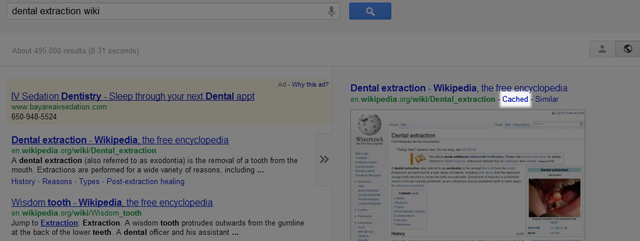
If you don’t get the whole SOPA/PIPA hoopla, take some time to read up on the issues and learn why these two bills have the Internet in such a messy, blacked-out uproar.
Or, you could just watch this video of a guy singing a song about SOPA, PIPA, blackouts, and LOLcats. I’m sure it’ll be a lot funnier when I’m sky-high on Triazolam.
[youtube http://www.youtube.com/watch?v=1p-TV4jaCMk&w=640&h=360]


